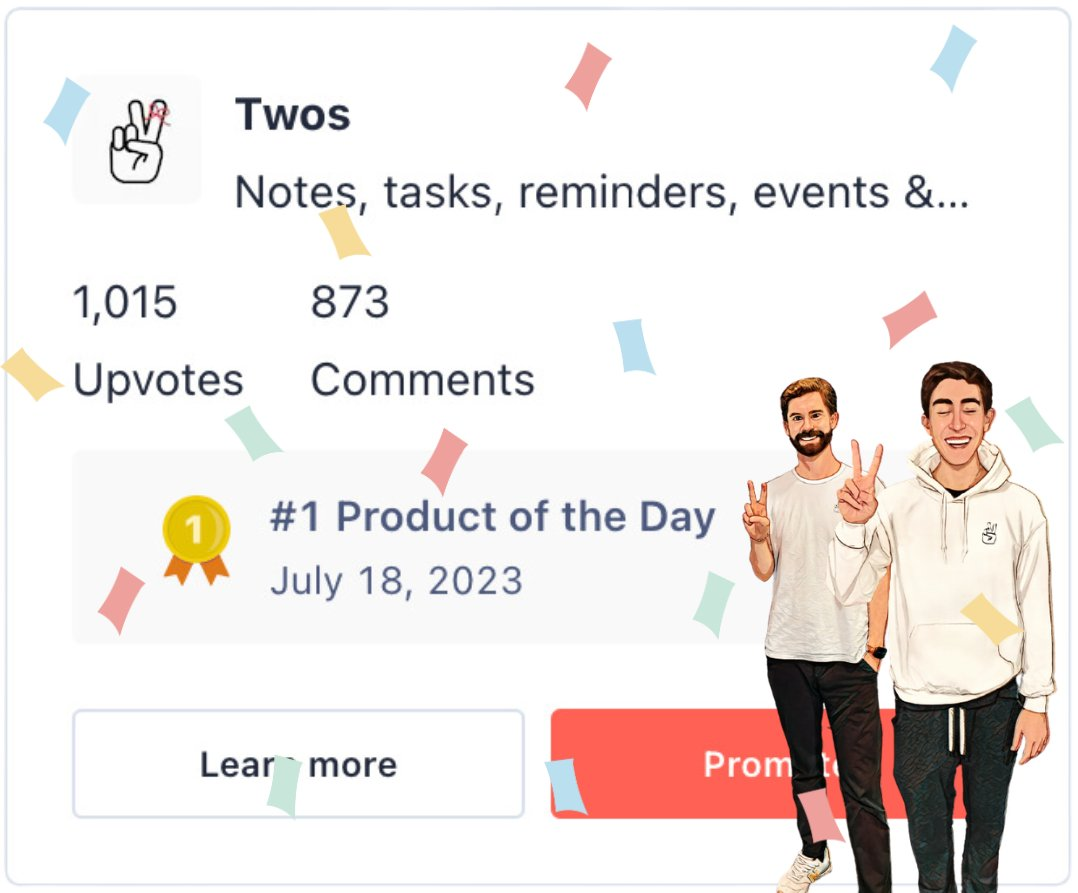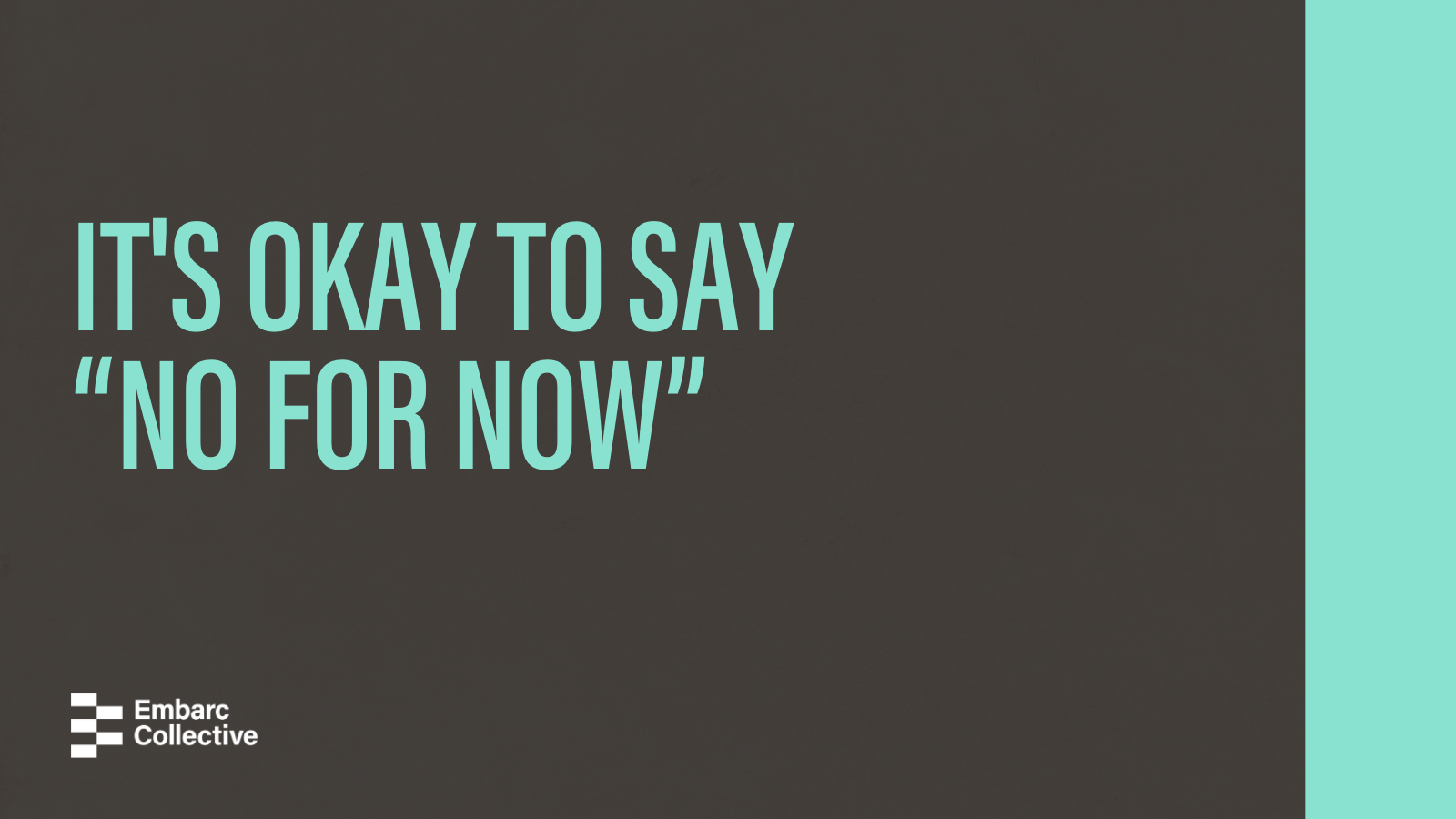It’s tempting to jump into the nitty-gritty of the design and development stage of a new website launch project. Before getting too deep into the weeds, you’ll need to develop a sitemap during the first stage of your website project. Doing so will ensure you have a solid foundation for your new website, and users will be able to easily navigate through webpages.
What Is a Sitemap?
The word “sitemap” can apply in two different contexts. When website developers talk about sitemaps, they’re usually referring to the technical architecture that helps search engines like Google crawl the website and determine if the content matches what people are looking for. These technical roadmaps, also called XML sitemaps, are important components of a search engine optimization strategy because they point search engines to the pages you want people to see.
The second type of sitemap is a visual structure of your website’s content. It’s a plan that will act as the groundwork for all future steps in the website development process. If your new website was a building, think of a visual sitemap as a blueprint. This article will focus on the visual sitemap.
Going Beyond the Main Navigation Menu
Many websites feature similar navigation structures that include a Home page, About page, Main Product/Services page, and/or Contact page. While planning the sitemap for your startup’s website, you’ll want to take a deeper dive into the additional pages that will live underneath these sections.
For inspiration on the type of content and pages you should be adding to your sitemap, take a look at some of your top competitors and research relevant search queries surrounding your solutions. You might find adding extra content pages such as FAQs or other story elements might make sense for your sitemap. This can also help you understand how to make your navigation stand out from other sites with similar offerings.
Here’s an example of a sitemap. The main navigation directs users to important areas of the website, such as solutions and sample work pages, but a full sitemap breakdown (like the one pictured below) gives you an idea of where other planned content will fall in line.

Questions to Ask When Making a Sitemap
It takes critical thinking and planning to develop your website’s foundation. To get the most out of your sitemap, ask the following questions:
- Why are people visiting my website?
- What actions do I want users to take once they land on my website?
- Which webpages are most important?
- Which subpages (also known as child pages) correlate with the main pages?
- How can I make my website as easy to navigate as possible?
Tools for Creating a Sitemap
Once you’ve answered the questions that will help you plan an effective sitemap, you need a tool to create the site structure. There are many sitemap creation tools available online, some of them even free. Here are some of the best tools for making a sitemap:
- Writemaps – This basic sitemap creation tool is intuitive, and it doesn’t take much time to start mapping out your new website. They offer a free option as well as professional and premium plans that range from $15 to $30 a month.
- DYNO Mapper – With five different sitemap styles and color options, DYNO Mapper offers more customizable sitemap creation options. Plans start at $40 a month and include site crawling features, content planning and more.
- Slickplan – The sitemap builder is just one of the features Slickplan offers. It also provides content planning, diagram and mock-up tools. Pricing ranges from $9 to $90 a month.
- Powermapper – Powermapper lets users create sitemaps using various styles and configurations. The visual sitemap function is available in their various suites. Pricing ranges from $149 to $499 for a single user license.
Next Steps After a Visual Sitemap
Once you’ve mapped the content that needs to live on your website, you should take a deeper dive and assess each parent page and child page. Decide where important chunks of information, or modules, should live on each page and how the pages link among each other. It might take several passes to get everything living where you want it, but you should have a good idea of where modules belong before you tackle other aspects of your website project such as deciding which content management system to use and reviewing page design mock-ups.
Creating a sitemap is an important part of your website plan that helps ensure a smooth website development process. Give this step some serious thought for the success of your new website and startup.
Our partners at Bayshore Solutions contributed this guest post.